Kirim ini ke Facebook Anda..

Helo sobat!!! salam damai, kali in tc mu bantu sobat semua, khususnya para blogger penerus Ibu Pertiwi Bangsa Indonesia, karena saya mengira mereka akan sangat suka dengan sesuatu yang lebih instan bukan, nah bila sobat hendak mengganti backroud otomatis dan tertarik silahkan coba tip berikut..
CARANYA:
 COPY PASTEKAN KODE INI KE DALAM KOTAK YANG MUNCUL
COPY PASTEKAN KODE INI KE DALAM KOTAK YANG MUNCUL<Style type="text/css" ;> body{ background-color:rgb(0,0,0); background-image:url(http://www.zingerbugimages.com/backgrounds/colorful_swirl.jpg); background-position:top left; background-repeat:repeat; background-attachment:fixed; }</Style;>
 COPY PASTEKAN KODE INI KE DALAM KOTAK YANG MUNCUL
COPY PASTEKAN KODE INI KE DALAM KOTAK YANG MUNCUL<Style type="text/css" ;> body{ background-color:rgb(0,0,0); background-image:url(http://www.zingerbugimages.com/backgrounds/rainbow_gradient_horizontal.jpg); background-position:top left; background-repeat:repeat; background-attachment:fixed; }</Style;>
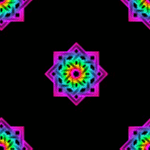 COPY PASTEKAN KODE INI KE DALAM KOTAK YANG MUNCUL
COPY PASTEKAN KODE INI KE DALAM KOTAK YANG MUNCUL<Style type="text/css" ;> body{ background-color:rgb(0,0,0); background-image:url(http://www.zingerbugimages.com/backgrounds/rainbow_celtic_pattern_on_black.gif); background-position:top left; background-repeat:repeat; background-attachment:fixed; }</Style;>
 COPY PASTEKAN KODE INI KE DALAM KOTAK YANG MUNCUL
COPY PASTEKAN KODE INI KE DALAM KOTAK YANG MUNCUL<Style type="text/css" ;> body{ background-color:rgb(0,0,0); background-image:url(http://www.zingerbugimages.com/backgrounds/rainbow_gradient_vertical.jpg); background-position:top left; background-repeat:repeat; background-attachment:fixed; }</Style;>
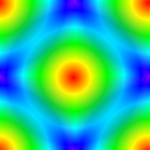 COPY PASTEKAN KODE INI KE DALAM KOTAK YANG MUNCUL
COPY PASTEKAN KODE INI KE DALAM KOTAK YANG MUNCUL<Style type="text/css" ;> body{ background-color:rgb(0,0,0); background-image:url(http://www.zingerbugimages.com/backgrounds/rainbow_prisim_round_dots.jpg); background-position:top left; background-repeat:repeat; background-attachment:fixed; }</Style;>
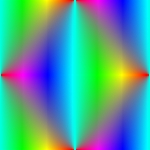 COPY PASTEKAN KODE INI KE DALAM KOTAK YANG MUNCUL
COPY PASTEKAN KODE INI KE DALAM KOTAK YANG MUNCUL<Style type="text/css" ;> body{ background-color:rgb(0,0,0); background-image:url(http://www.zingerbugimages.com/backgrounds/rainbow_prisim.jpg); background-position:top left; background-repeat:repeat; background-attachment:fixed; }</Style;>
 COPY PASTEKAN KODE INI KE DALAM KOTAK YANG MUNCUL
COPY PASTEKAN KODE INI KE DALAM KOTAK YANG MUNCUL<Style type="text/css" ;> body{ background-color:rgb(0,0,0); background-image:url(http://www.zingerbugimages.com/backgrounds/multi_colored_prisim.jpg); background-position:top left; background-repeat:repeat; background-attachment:fixed; }</Style;>
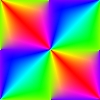 COPY PASTEKAN KODE INI KE DALAM KOTAK YANG MUNCUL
COPY PASTEKAN KODE INI KE DALAM KOTAK YANG MUNCUL<Style type="text/css" ;> body{ background-color:rgb(0,0,0); background-image:url(http://www.zingerbugimages.com/backgrounds/rainbow_prisim_squares2.jpg); background-position:top left; background-repeat:repeat; background-attachment:fixed; }</Style;>
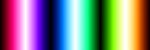 COPY PASTEKAN KODE INI KE DALAM KOTAK YANG MUNCUL
COPY PASTEKAN KODE INI KE DALAM KOTAK YANG MUNCUL<Style type="text/css" ;> body{ background-color:rgb(0,0,0); background-image:url(http://www.zingerbugimages.com/backgrounds/rainbow_vertical_bars.jpg); background-position:top left; background-repeat:repeat; background-attachment:fixed; }</Style;>
Cari yang lain..








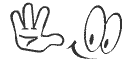




8 komentar:
wah lengkap...yah sob....kalo aku lebih suka pake pake punya nya myspace....lebih abgus,.....hehe.
wah bisa yah ganti2 gtu ^___^
kereen sob...
keren sobbb :) di coba ga ya...? tar di coba deh di blog dummy...sob kapan mau tukar link...?
bikin berat loading g nih...?
dah aku coba. .
dan ternyata berhasil
wah . , background-nya keren2 . ,
saya coba di blog eksperimen saya . , :)
keren sob...praktek langsung...txs ya..
Posting Komentar